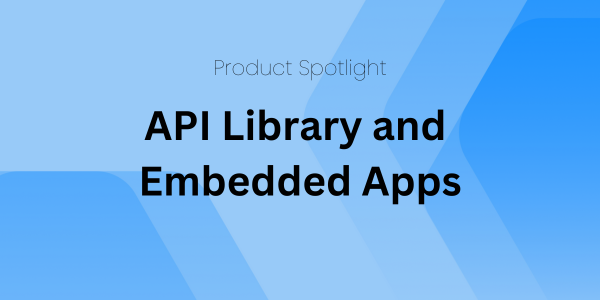The next release is on 6/17/21 at 9pm PST.
With this release we are adding new features across Journeys, Knowledge, and Core Workflows as well as enhancing performance and stability throughout the platform. Here's what's going live on 6/17:
Customer-Facing Journeys
There are two customer journey updates going out with this release.
1) We are introducing new Journey APIs. These APIs will allow teams to create and orchestrate journeys programmatically and integrate these experiences with existing workflows.
2) We are launching a customer-facing journeys interface that will allow you to provide complete visibility to your customers so they always know where they are in a process and what comes next. These journeys can be delivered via webChat, the Support SDK, or a link via email.
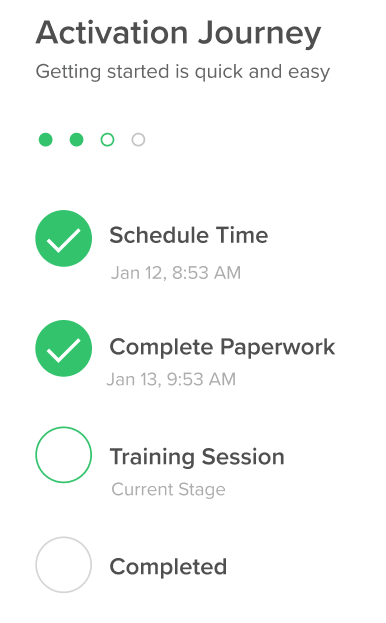
Knowledge
We added a new component to our Knowledge Articles that allows users to set and save the order of Related Articles with a drag-and-drop interface. The list of Related Articles will appear in this saved order on the internal and external views of the Article.
We made a few other small updates to Knowledge including:
- Updated the Related Article search to have a more robust matching logic on the Article name
- Updated Knowledge Labels to allow users to put '/' in the name without hiding the text after the '/'
- Fixed a bug where adding an Article avatar would add an extra line to the Article editor
Support SDK
Just a few updates to our mobile Support SDK with this release:
- Fixed a bug related to saving a date/time field on Android
- Reduced the latency when screen sharing
- Slight updates to the styling of Knowledge in Android related to overlapping text and icons
Salesforce Application
Version 1.4 of our Salesforce application is launching that has a number of performance and UX enhancements. If you're interested in setting up our Salesforce application to sync your Customer, Contact, and/or Case data between Salesforce and Boomtown, let us know. Here's what's going live in 1.4:
- Updated our sync logic when triggered from a 'future method' in Salesforce to prevent Salesforce from throwing an error. This will allow the Boomtown application to sync data once the future method is complete.
- Added a new API call to Case creation to ensure that when Cases are created in Salesforce with no Account, it does not throw an error in Boomtown.
- Updated the custom field mapping modal with new field sort order and a taller UI to make it easier to find and map your desired custom fields
- Updated the Customer and Location name mapping so Boomtown Customer and Location names stay in sync if the Account name changes in Salesforce
- Updated our Contact mapping logic to auto assign the correct Contact even when the Contact has not yet been synced (match against email, phone, and name)
- Updated our Workflow Rules to allow to create rules with lookup fields on related objects (e.g. a Case workflow rule can be evaluated based on the Account Owner)
Performance & Stability
Over the past few weeks we have implemented some major enhancements to our communication infrastructure to create a more reliable and scalable solution. We will continue to enhance the performance of our communications over the coming months. We are also releasing a number of updates that will reduce load times for list views across the platform.
Core Updates & Bugs
- Allowed Cases to be set to Waiting directly from a Case in a New status. This will progress the Case out of the New status and set it to Waiting at the same time.
- Added a scroll bar to the CC section on email cases to ensure users can always see all participants on an email thread
- Updated the error message for users logging into locked accounts to say the account is locked instead of saying invalid username and/or password
- Updated the WebChat Configurator to allow a user to select same day availability (e.g. Monday 9am through Monday 5pm)
- Added a loading spinner when cloning a Case to show progress
- Updated the Status tag at the top of the Case panel to display all the Work Order statuses instead of just New, Ready, Waiting, Resolved and Closed
- Updated the Events timeline for field service work orders to have more detailed status events
- Updated our Google calendar integration to the latest version
- Updated a number of Case filters including: Average CSAT Ratings (previously Average Tech Rating), Customer Segment, Category, Collaborating Teams, Collaborating Users, and Owner User
- Fixed a bug where a Case was not unassigning the Owner User when going from Waiting to Ready when set to “Return to Team (unassigned)"
- Fixed a bug where assigning a Case from the Cases view sometimes resulted in an endless spinner
- Fixed a bug where using a Quick Reply caused the conversation to reconnect
- Fixed a bug where search results would carry over from one search bar to another after leaving a Case and going to the Customers section
- Fixed a bug where the Accept buttons on Quick Replies Suggestions was not always working
- Fixed a bug where certain Actions on a Case sometimes prevented a user from using Actions on that same Case.
- Fixed a bug where creating two Customers in a row would show the interface to add the second customer as a Location of the first rather than a standalone Customer
- Fixed a bug where the Case Name was not showing pm the Excel export from a View
- Fixed a bug where scroll bars didn’t always appear on text area fields such as the Troubleshooting Steps field
- Fixed a bug on Kanban view where adding a note from the card and hitting enter would run the Case filters instead of adding the note
- Fixed a bug where customer surveys did not auto send on case resolution
As always, if you have any questions please email us at product@goboomtown.com