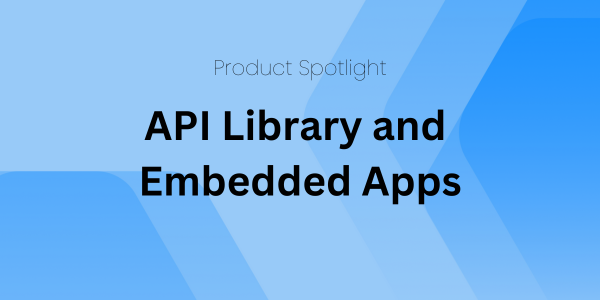The next release is on Thursday, 2/11 at 9pm PST.
Before reviewing this release, I want to notify everyone that on 3/24/2021 we are planning to update our app URLs so that when you log into app.goboomtown.com (or app-new.goboomtown.com), you will be routed to our new interface. The old interface will still be available for use on a different URL if you would like to use it.
Following this week's release, we will be performing a reindex to our search functionality in order to update our partial match capabilities on search queries. This reindex will begin at 6pm PST on Friday, 2/12/21 and should completely finish by Sunday morning. We reindex content object by object (ascending order by object count), and within an object in descending order by the last updated timestamp. This means that we'll reindex objects like Knowledge Articles, Customers, and Cases before we reindex uploaded files, conversation transcripts, and Case log events. We expect some disruption to search results on Friday night but search will be nearly fully functional by Saturday morning for all common workflows.
Here's what's going live with this next release:
Knowledge Updates
- Updated Sections in the Knowledge Library settings to allow teams to control the order that the labels display on their homepage
- Updated the View Screen of an Article in Knowledge to use the same styling as your public knowledge base
- Added the list of Related Articles to the View State of Articles in Knowledge
- Updated the Table of Contents on the Modern Theme to highlight the section the reader is in based on the H1 tags in an article
- Removed type ahead functionality on search. You will now need to hit enter to search, which will enhance load times and prevent overlapping search queries that display incorrect results

We also fixed a number of bugs:
- Fixed a bug where some articles would periodically show errors when trying to open them from search results
- Fixed a bug where bullets and numbered lists did not display indentation on published pages
- Fixed a bug where clearing individual field filters did not properly clear the filter
- Fixed an error that was displaying when creating a new Library
- Fixed a bug that caused an error when you clicked on the Article link in a Recent Comment while filters were applied
- Fixed a bug where the Knowledge Base file manager would cut off the file name if the images were too tall
- Fixed a bug where the KB Editor toolbar (e.g. table menu, image editor, etc.) sometimes loaded off the bottom of the screen
- Fixed a bug where uploading multiple images at the same time sometimes only saved the first one
- Fixed an issue where image previews would sometimes break when previewing Internal Articles
Forms Updates
We made a few updates to Forms that will assist with better structured data capture as well as help deliver more knowledge to teams and customers when they need it.
- We added a new Time Duration field that provides a structured way to capture hours, minutes, and seconds
- We added optional Descriptions to form labels so you can add additional clarifying details to fields for end users
- We added Help Links to form fields. These are small help buttons that a user can tap next to a form field to open a knowledge base article to help the user find more information about fields. These help links are now configurable on the form fields and will be able to be surfaced in the SDK next release.

Conversation Panel Updates
We made a number of updates to our conversation panel to make it faster and more reliable. We also fixed a few bugs. Here's what’s going live:
- Updated email conversation to prevent adding ‘Re:’ more than once on a single thread
- Updated the chat avatars to be on the left side of the screen instead of the right
- Fixed an issue where subject lines and CCs would sometimes appear blank when switching between email threads
- When starting a new email thread (clicking +Email) and not sending a message, we no longer display ‘loading messages’ when there are no messages in the conversation
- Fixed a bug where chat didn’t always automatically scroll to the latest chat message
- Fixed a bug where messages to the Internal chat rooms sometimes didn’t appear
Support SDK (In-App Support)
SDK Configurator
- Added a Name field to the SDK Integration so teams can easily tell the integrations apart when they have multiple SDKs integrated with various products
- Updated the Knowledge support option to allow for the selection of multiple Libraries

Mobile SDK
- Updated the in-app KB styling to show integrated rating options and hide WebChat widgets from mobile view when articles are open from inside the SDK
- Added a new in-app article screen for when users don’t have access to content
- Added additional developer customization options for screen headers, support lists, text, colors, and form styling
- Added additional line spacing between default support configuration options to be ADA compliant

APIs
We added Get, Put, and Delete API endpoints for an Organization’s Product List.
Security, Performance, Stability
- Further enhanced our file upload security to detect and block corrupt files if uploaded
- Updated our password security by forcing a user to enter their current password in order to update their password (when logged in)
- Made a number of updates to our messaging backend to increase the stability and reliability of messages being sent and received
- Optimized daily CRON routines to increase system performance
Search Updates
- Fixed a bug where some users would sometimes see ‘You’ve hit a wall’ when trying to open a Contact from Global Search
- Updated our search to better match partial matches vs always requiring an exact match
Bugs & Other Updates
- Updated search so results get cleared out when you navigate to a different page
- Fixed a bug where adding two notes in a row sometimes overrode the first note
- Updated visibility so all users can see completed forms in the Events timeline
- Updated the UI so that users without the Edit or Create permissions will not see the Edit or Create buttons
- Fixed a bug with Case filters where ‘Is Empty’ and ‘Is Not Empty’ were not functioning correctly
- Updated the Availability in Webchat to pull form the Team’s time zone rather than Pacific Time
- Fixed a bug preventing users from cloning bots
- Fixed a bug where Special Notes were not saving to the Log
- Added a configuration in Settings to allow Organizations to approve certain vulnerable file types such as .html
- Updated the help link in the app to our new public knowledge base help.goboomtown.com
- We updated the styling of our customer-facing surveys and other forms

As always, if you have any questions, please let us know at product@goboomtown.com